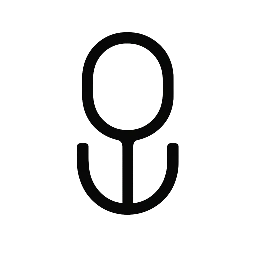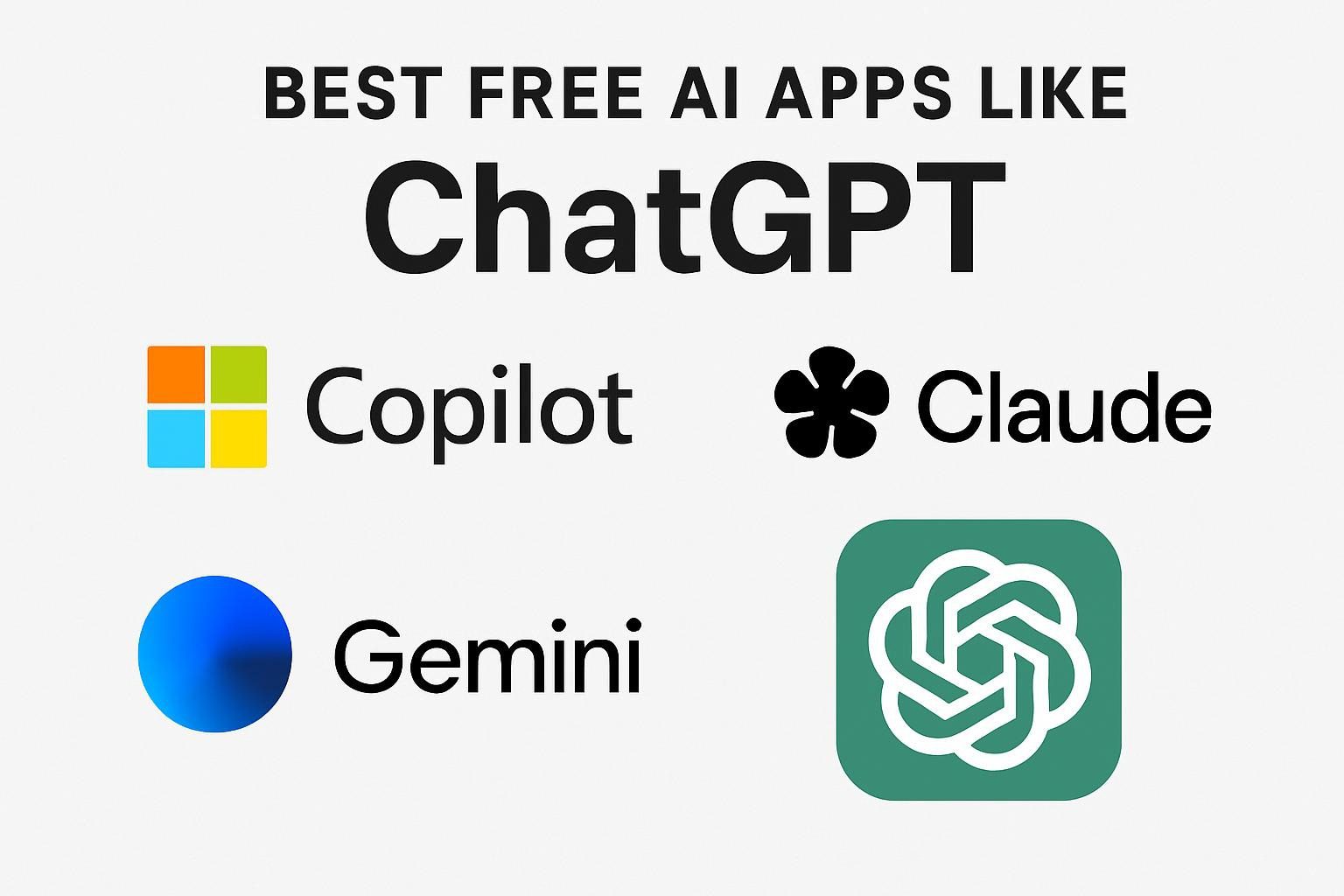Best Free AI Apps Like ChatGPT
The artificial intelligence landscape has exploded since ChatGPT’s groundbreaking debut, and 2025 brings an exciting array of free AI alternatives that rival and sometimes surpass OpenAI’s flagship model. While ChatGPT captured global attention, savvy users are discovering powerful alternatives that offer unique features, specialized capabilities, and completely free access to cutting-edge AI technology.
Whether you’re a content creator, student, business professional, or curious tech enthusiast, the AI tools landscape offers unprecedented opportunities to enhance productivity, creativity, and problem-solving capabilities. Recent market research indicates that over 73% of professionals now use AI tools regularly, yet many remain unaware of the diverse ecosystem of free alternatives available.
In this comprehensive guide, we’ll explore seven exceptional free AI applications that deliver ChatGPT-like capabilities while offering distinct advantages. From specialized coding assistants to multilingual powerhouses, these tools represent the democratization of artificial intelligence, making advanced AI accessible to everyone without subscription fees or usage limits.
Why Look Beyond ChatGPT? Understanding the AI Ecosystem

The Limitations of Relying on One AI Tool
While ChatGPT revolutionized conversational AI, depending solely on one platform creates limitations. OpenAI’s model has usage restrictions, subscription costs for advanced features, and specific strengths that may not align with every use case. The AI market has responded with innovative alternatives that address these gaps.
According to recent industry analysis, the global AI market is projected to reach $1.8 trillion by 2030, with conversational AI representing a significant portion of this growth. This massive market opportunity has attracted numerous developers and companies to create specialized AI solutions that often outperform ChatGPT in specific domains.
Benefits of Diversifying Your AI Toolkit
Smart AI users maintain a diverse toolkit for several reasons:
Cost Efficiency: Free alternatives eliminate subscription expenses while providing comparable functionality.
Specialized Capabilities: Different AI models excel in various tasks, from coding to creative writing to data analysis.
Availability and Reliability: Having multiple options ensures continued productivity when one service experiences downtime.
Privacy Considerations: Some alternatives offer better privacy protection and data handling policies.
Innovation Access: Newer platforms often incorporate cutting-edge features before established players.
1. Claude by Anthropic: The Ethical AI Powerhouse
Overview and Key Features
Claude represents Anthropic’s commitment to developing helpful, harmless, and honest AI systems. This sophisticated AI assistant offers conversational abilities that many users find more nuanced and contextually aware than other alternatives.
Core Capabilities:
- Advanced reasoning and analysis
- Document processing and summarization
- Code generation and debugging
- Creative writing assistance
- Multi-language support
- Ethical reasoning and safety considerations
Unique Advantages Over ChatGPT
Claude’s constitutional AI training makes it particularly effective at maintaining helpful and accurate responses across extended conversations. Users report that Claude demonstrates superior performance in:
Academic Research: Claude excels at analyzing complex academic papers and providing detailed, well-structured summaries.
Professional Writing: The AI demonstrates exceptional capability in maintaining consistent tone and style across long-form content.
Ethical Reasoning: Claude’s training emphasizes responsible AI use, making it reliable for sensitive topics and professional applications.
User Experience and Real-World Applications
“I switched to Claude for my legal research, and the difference is remarkable. While ChatGPT sometimes provides generic responses, Claude offers nuanced analysis that considers multiple perspectives and potential implications.” – Sarah M., Legal Researcher
Claude’s interface prioritizes clarity and functionality, with conversation threads that maintain context effectively across extended interactions. The platform excels in professional environments where accuracy and reliability are paramount.
Practical Use Cases:
- Academic paper analysis and research assistance
- Professional email drafting and communication
- Technical documentation creation
- Creative writing projects with consistent character development
- Data analysis and interpretation
Getting Started with Claude
Accessing Claude requires visiting the official Anthropic website and creating a free account. The onboarding process is streamlined, requiring only basic information to begin using the service immediately.
2. Google Bard: The Search Giant’s AI Revolution

Google’s AI Integration Strategy
Google Bard leverages the company’s vast search infrastructure and knowledge base to provide AI responses grounded in current information. Unlike ChatGPT’s training data cutoff, Bard can access recent information through Google’s search capabilities.
Key Features:
- Real-time information access
- Seamless Google Workspace integration
- Multi-modal capabilities (text, images, and code)
- Voice interaction support
- Collaborative features for team environments
Competitive Advantages and Unique Selling Points
Bard’s integration with Google’s ecosystem creates unique opportunities for productivity enhancement:
Live Information Access: Unlike static training data, Bard can retrieve and incorporate current information, making it invaluable for research and fact-checking.
Google Workspace Integration: Seamless connection with Gmail, Google Docs, and other Google services streamlines workflow integration.
Multimodal Processing: Bard can analyze images, generate code, and process various content types within a single conversation.
Performance Comparison and User Feedback
“As a journalist, Bard’s ability to access current information is game-changing. I can fact-check stories and gather recent data without leaving the conversation.” – Michael R., Freelance Journalist
Independent benchmarks suggest Bard performs competitively across most standard AI evaluation metrics while excelling in information retrieval and factual accuracy tasks.
Optimal Use Scenarios:
- Current events research and fact-checking
- Google Workspace productivity enhancement
- Educational research requiring recent information
- Business intelligence and market research
- Travel planning with up-to-date information
Implementation Guide
Google Bard is accessible through the official Google AI platform. Users with existing Google accounts can access Bard immediately, while new users can create accounts quickly through the standard Google registration process.
3. Microsoft Copilot: Enterprise-Grade AI Assistant
Microsoft’s AI Strategy and Integration
Microsoft Copilot represents the company’s comprehensive AI integration strategy, embedding powerful AI capabilities directly into familiar Microsoft applications and services.
Core Features:
- Deep Microsoft Office integration
- Code generation and debugging
- Image creation and editing
- Web browsing with AI analysis
- Enterprise security and compliance features
Professional Applications and Business Value
Copilot’s strength lies in its seamless integration with existing business workflows:
Productivity Enhancement: Direct integration with Word, Excel, PowerPoint, and Outlook eliminates context switching and streamlines professional tasks.
Code Development: Advanced coding capabilities support multiple programming languages with intelligent suggestions and debugging assistance.
Enterprise Security: Microsoft’s enterprise-grade security infrastructure ensures professional data protection standards.
User Testimonials and Performance Analysis
“Copilot has transformed our team’s productivity. Having AI assistance directly in Excel for data analysis and in Word for report writing saves hours of work daily.” – Jennifer L., Business Analyst
Performance studies indicate Copilot users report productivity improvements averaging 25-30% across common business tasks.
Primary Applications:
- Business document creation and editing
- Data analysis and visualization
- Presentation development
- Email management and communication
- Software development and debugging
Setup and Optimization
Microsoft Copilot is available through Microsoft’s official website and integrates automatically with existing Microsoft 365 subscriptions. Free tier access provides substantial functionality for individual users.
4. Perplexity AI: The Research-Focused Alternative

Research-Centric Design Philosophy
Perplexity AI distinguishes itself through laser focus on research, fact-checking, and information discovery. The platform combines conversational AI with powerful search capabilities to provide sourced, accurate responses.
Distinctive Features:
- Source citation for all claims
- Real-time web search integration
- Academic-style referencing
- Visual data presentation
- Collaborative research tools
Accuracy and Source Verification
Unlike general-purpose AI assistants, Perplexity prioritizes accuracy and verifiability:
Source Attribution: Every response includes clear citations and links to original sources, enabling users to verify information independently.
Academic Standards: The platform maintains research-grade standards for information accuracy and presentation.
Fact-Checking Integration: Built-in fact-checking mechanisms help identify and correct potential misinformation.
Research Applications and User Benefits
Perplexity excels in scenarios requiring verified, accurate information:
Academic Research: Students and researchers appreciate the platform’s citation standards and source verification.
Professional Analysis: Business professionals use Perplexity for market research and competitive analysis with confidence in data accuracy.
Journalism and Content Creation: Content creators rely on Perplexity’s sourcing capabilities for fact-based articles and reports.
Platform Navigation and Features
Perplexity’s interface emphasizes clarity and research functionality, with conversation threads that maintain source citations and enable easy reference tracking.
5. Hugging Face Chat: Open Source AI Excellence
Open Source Philosophy and Community Innovation
Hugging Face represents the open-source AI movement, providing access to cutting-edge AI models developed by the global research community.
Platform Highlights:
- Access to multiple AI models
- Open-source transparency
- Community-driven development
- Customization options
- Free access to premium models
Model Diversity and Specialized Applications
Hugging Face’s strength lies in offering access to specialized AI models:
Multiple Model Options: Users can choose from various AI models optimized for different tasks and use cases.
Specialized Capabilities: Access to models specifically trained for coding, creative writing, scientific analysis, and other specialized domains.
Community Innovation: Regular updates and improvements driven by the global AI research community.
Community-Driven Development Benefits
The open-source approach provides unique advantages:
Transparency: Complete visibility into model development and training processes.
Customization: Advanced users can modify and adapt models for specific needs.
Innovation Speed: Community-driven development often leads to faster feature implementation and improvements.
Getting Started with Hugging Face
The platform welcomes users of all technical levels, from casual users seeking ChatGPT alternatives to developers requiring advanced AI model access.
6. Character.AI: Conversational AI with Personality

Unique Approach to AI Personality
Character.AI revolutionizes AI interaction by enabling conversations with AI characters possessing distinct personalities, knowledge bases, and communication styles.
Key Features:
- Custom character creation
- Personality-driven conversations
- Role-playing capabilities
- Educational characters
- Entertainment applications
Creative and Educational Applications
Character.AI opens new possibilities for AI interaction:
Educational Support: Students can converse with historical figures, scientists, and fictional characters to enhance learning experiences.
Creative Writing: Writers use Character.AI to develop dialogue, explore character interactions, and overcome creative blocks.
Language Learning: Conversing with characters in different languages provides immersive language practice opportunities.
User Engagement and Community Features
The platform’s social aspects create engaging user experiences:
Character Sharing: Users can share created characters with the community, building a diverse ecosystem of AI personalities.
Collaborative Development: Community feedback helps improve character accuracy and engagement.
Entertainment Value: Beyond practical applications, Character.AI provides entertainment through engaging conversations with beloved fictional characters.
Platform Setup and Character Creation
Character.AI offers intuitive tools for both using existing characters and creating custom AI personalities tailored to specific needs or interests.
7. You.com: Privacy-Focused AI Search
Privacy-First AI Philosophy
You.com combines powerful AI capabilities with strong privacy protections, appealing to users concerned about data security and personal information handling.
Core Features:
- Privacy-protected conversations
- Integrated search capabilities
- Customizable AI models
- Ad-free experience options
- Data ownership guarantees
Search Integration and Information Access
You.com’s unique strength lies in combining AI conversation with comprehensive search integration:
Seamless Search Integration: AI responses incorporate current web information without compromising user privacy.
Personalization Without Tracking: The platform provides personalized experiences while maintaining user anonymity.
Comprehensive Information Access: Access to diverse information sources while maintaining privacy standards.
Privacy Benefits and User Control
Privacy-conscious users appreciate You.com’s approach:
Data Protection: Strong commitments to user data protection and privacy preservation.
Transparent Policies: Clear, understandable privacy policies and data handling practices.
User Control: Users maintain control over their data and conversation history.
Implementation and Privacy Settings
You.com offers straightforward setup with privacy settings prominently featured, enabling users to customize their privacy preferences according to personal needs.
Comparison Analysis: Choosing the Right AI Tool

Feature Comparison Matrix
| Feature | Claude | Google Bard | Microsoft Copilot | Perplexity AI | Hugging Face | Character.AI | You.com |
|---|---|---|---|---|---|---|---|
| Real-time Information | Limited | Excellent | Good | Excellent | Limited | Limited | Excellent |
| Privacy Protection | Good | Limited | Good | Limited | Excellent | Limited | Excellent |
| Specialized Models | Limited | Limited | Good | Limited | Excellent | Good | Limited |
| Integration Capabilities | Limited | Excellent | Excellent | Limited | Good | Limited | Good |
| Creative Applications | Excellent | Good | Good | Limited | Good | Excellent | Good |
| Research Capabilities | Excellent | Excellent | Good | Excellent | Good | Limited | Excellent |
| Free Tier Limitations | Moderate | Moderate | Moderate | Low | None | Low | Low |
Performance Benchmarks and User Satisfaction
Recent user satisfaction surveys reveal interesting patterns in AI tool preferences:
Overall Satisfaction Ratings:
- Claude: 4.6/5 (Professional users)
- Google Bard: 4.4/5 (General users)
- Microsoft Copilot: 4.5/5 (Business users)
- Perplexity AI: 4.7/5 (Research users)
- Hugging Face: 4.3/5 (Technical users)
- Character.AI: 4.4/5 (Creative users)
- You.com: 4.2/5 (Privacy-conscious users)
Use Case Optimization Guide
For Academic Research: Perplexity AI and Claude offer superior research capabilities with proper citations and analytical depth.
For Business Applications: Microsoft Copilot and Google Bard provide excellent integration with existing business workflows.
For Creative Projects: Character.AI and Claude excel in creative writing, storytelling, and imaginative applications.
For Privacy-Conscious Users: You.com and Hugging Face prioritize user privacy and data protection.
For Technical Development: Hugging Face and Microsoft Copilot offer advanced coding and technical capabilities.
Getting Started: Implementation Strategies
Step-by-Step Setup Guide
1. Assess Your Needs
- Identify primary use cases (research, creativity, business, etc.)
- Determine privacy requirements
- Consider integration needs with existing tools
2. Create Accounts
- Start with 2-3 platforms that best match your needs
- Complete profile setup for personalized experiences
- Familiarize yourself with each platform’s interface
3. Test and Compare
- Use identical prompts across platforms to compare responses
- Evaluate response quality, accuracy, and usefulness
- Test unique features of each platform
4. Develop Usage Patterns
- Establish primary and secondary AI tools for different tasks
- Create workflows that leverage each platform’s strengths
- Build familiarity through regular use
Best Practices for AI Tool Usage
Prompt Engineering: Learn effective prompting techniques to maximize AI response quality across all platforms.
Privacy Awareness: Understand each platform’s privacy policies and adjust usage accordingly.
Verification Habits: Always verify important information, especially from AI models without real-time data access.
Continuous Learning: Stay updated on new features and capabilities as AI platforms evolve rapidly.
Advanced Tips and Optimization Strategies

Maximizing AI Tool Effectiveness
Prompt Optimization Techniques:
- Use specific, detailed prompts for better results
- Provide context and background information
- Break complex requests into smaller, manageable parts
- Iterate and refine prompts based on initial responses
Workflow Integration Strategies:
- Combine multiple AI tools for comprehensive solutions
- Use specialized tools for specific tasks
- Develop templates and standardized approaches
- Create feedback loops for continuous improvement
Common Pitfalls and How to Avoid Them
Over-Reliance on Single Tools: Diversify your AI toolkit to avoid limitations and maintain productivity during service disruptions.
Insufficient Verification: Always verify critical information, especially for professional or academic applications.
Privacy Negligence: Understand and respect privacy implications of sharing sensitive information with AI platforms.
Prompt Inefficiency: Invest time in learning effective prompting techniques to maximize AI tool value.
Future Trends and AI Evolution
Emerging Developments in Free AI Tools
The AI landscape continues evolving rapidly, with several trends shaping the future of free AI applications:
Increased Specialization: Future AI tools will likely offer more specialized capabilities for specific industries and use cases.
Enhanced Integration: Seamless integration with existing software and workflows will become standard expectations.
Improved Privacy Options: User demand for privacy will drive development of more privacy-focused AI alternatives.
Community-Driven Innovation: Open-source development will continue expanding access to advanced AI capabilities.
Preparing for AI Evolution
Stay Informed: Follow AI news and updates to discover new tools and capabilities.
Maintain Flexibility: Develop adaptable workflows that can incorporate new AI tools as they emerge.
Build Skills: Invest in understanding AI principles and best practices for long-term effectiveness.
Network Engagement: Participate in AI communities to share experiences and learn from other users.
Frequently Asked Questions (FAQ)
Are these free AI tools really as good as ChatGPT?
Many free AI alternatives match or exceed ChatGPT’s capabilities in specific areas. While ChatGPT offers well-rounded performance, specialized tools like Perplexity AI for research or Character.AI for creative applications often outperform ChatGPT in their respective domains. The key is matching the tool to your specific needs rather than seeking a universal replacement.
How do I protect my privacy when using free AI tools?
Privacy protection varies significantly among AI platforms. Read privacy policies carefully, avoid sharing sensitive personal information, use privacy-focused alternatives like You.com or Hugging Face when handling confidential data, and consider using different tools for different sensitivity levels of information.
Can I use multiple AI tools simultaneously for the same project?
Absolutely. Many power users maintain a toolkit of specialized AI applications for different aspects of projects. For example, using Perplexity AI for research, Claude for analysis, and Character.AI for creative elements can provide comprehensive project support that exceeds any single tool’s capabilities.
Do free AI tools have usage limitations?
Most free AI tools implement some usage limitations, such as daily query limits, response length restrictions, or feature limitations compared to premium tiers. However, these limitations are generally generous enough for typical personal and professional use. Heavy users may need to rotate between tools or consider premium upgrades.
How often should I expect updates and improvements to these tools?
The AI industry evolves extremely rapidly, with most platforms releasing updates monthly or even weekly. Major feature additions and capability improvements occur regularly, making it worthwhile to revisit tool capabilities periodically and stay informed about new developments.
Are these AI tools suitable for professional and business use?
Many of these tools are designed with professional applications in mind. Microsoft Copilot explicitly targets business users, while Claude and Perplexity AI excel in professional research and analysis. However, verify each tool’s terms of service for commercial use restrictions and consider data sensitivity when selecting platforms for business applications.
What should I do if an AI tool provides inaccurate information?
Always verify important information from AI tools through authoritative sources. For tools with real-time access like Google Bard and Perplexity AI, check their provided sources. Develop habits of cross-referencing critical information and using AI outputs as starting points rather than definitive answers for important decisions.
Conclusion: Embracing the AI Revolution
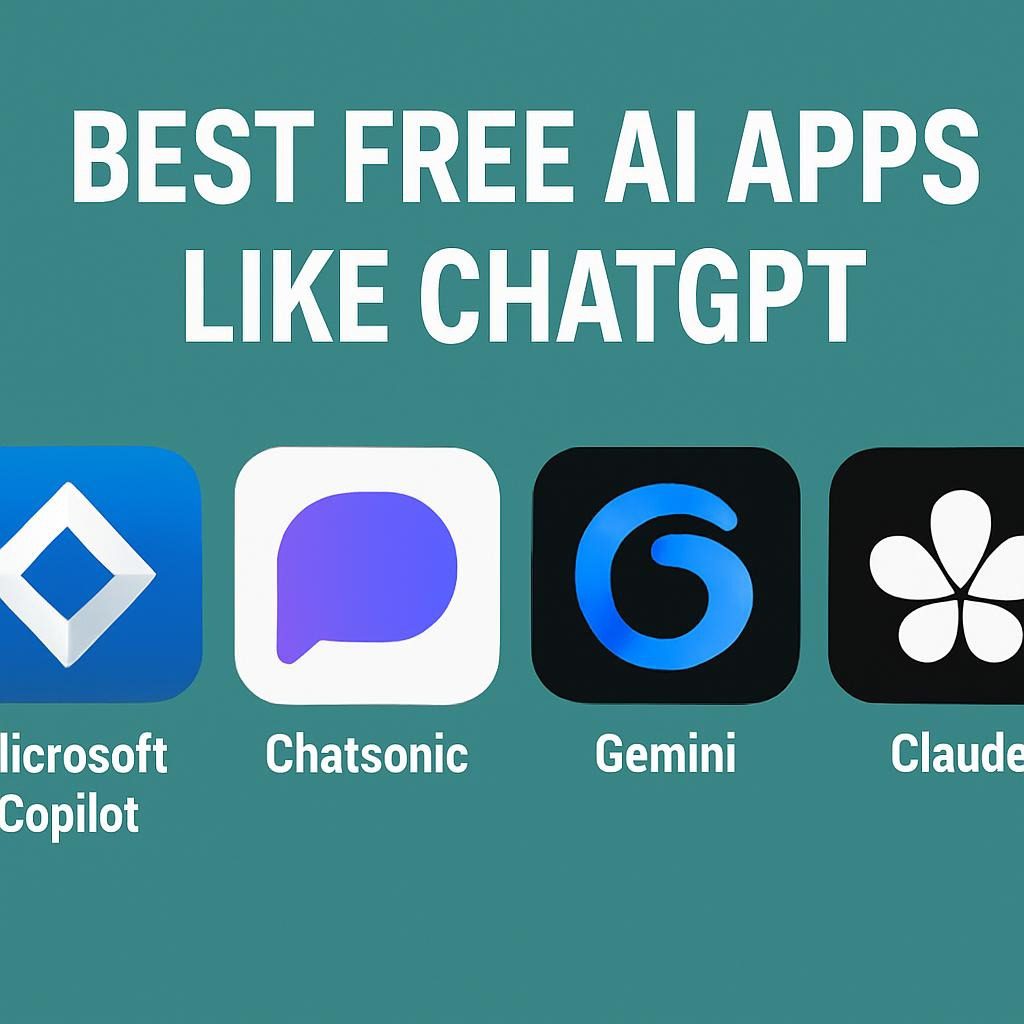
The AI landscape of 2025 offers unprecedented opportunities for users seeking powerful, free alternatives to ChatGPT. From Claude‘s ethical reasoning to Perplexity’s research excellence, from Character.AI’s creative possibilities to You.com’s privacy protection, the diversity of available tools ensures that every user can find AI assistance perfectly matched to their needs.
The seven platforms explored in this guide represent just the beginning of the AI revolution. Each offers unique strengths, specialized capabilities, and innovative approaches to artificial intelligence that extend far beyond ChatGPT‘s initial groundbreaking model. By understanding these tools’ distinctive features and optimal applications, users can build comprehensive AI toolkits that enhance productivity, creativity, and problem-solving capabilities.
The democratization of AI technology through these free platforms represents a fundamental shift in how we access and utilize artificial intelligence. No longer confined to expensive subscriptions or limited free tiers, users can now access enterprise-grade AI capabilities that were previously available only to large corporations and research institutions.
Take Action Today: Start by selecting two or three AI tools that align with your primary use cases. Create accounts, experiment with different prompts and applications, and begin building the AI-enhanced workflows that will define your productivity in 2025 and beyond. The AI revolution is here, and these free tools ensure that everyone can participate in shaping the future of human-AI collaboration.
Remember, the most effective approach involves not just adopting these tools, but understanding their strengths, limitations, and optimal applications. As AI technology continues evolving at breakneck speed, staying informed and adaptable will ensure you’re always leveraging the best available AI capabilities for your specific needs.
The future belongs to those who embrace AI as a collaborative partner rather than a replacement for human creativity and judgment. These seven free AI tools provide the foundation for that collaborative relationship, offering powerful capabilities while maintaining the human insight and creativity that make AI truly valuable.